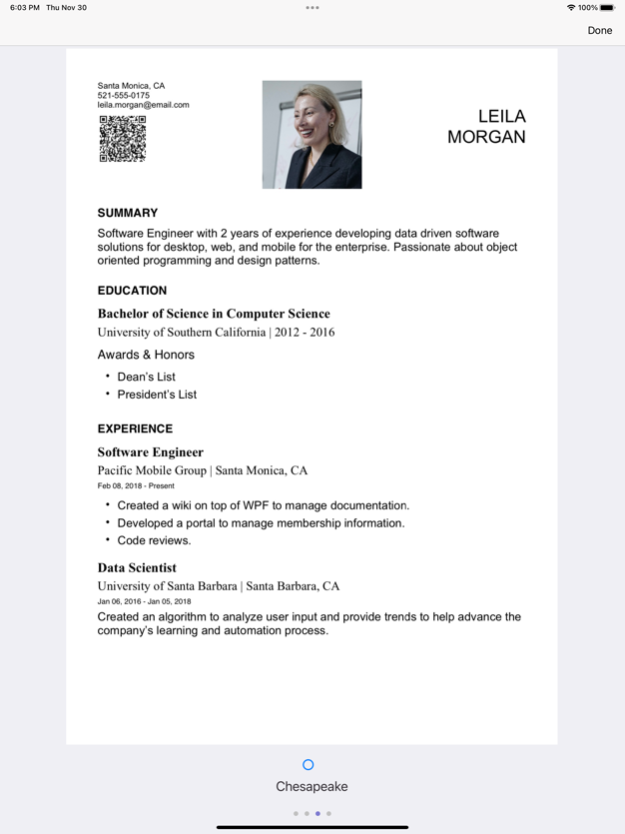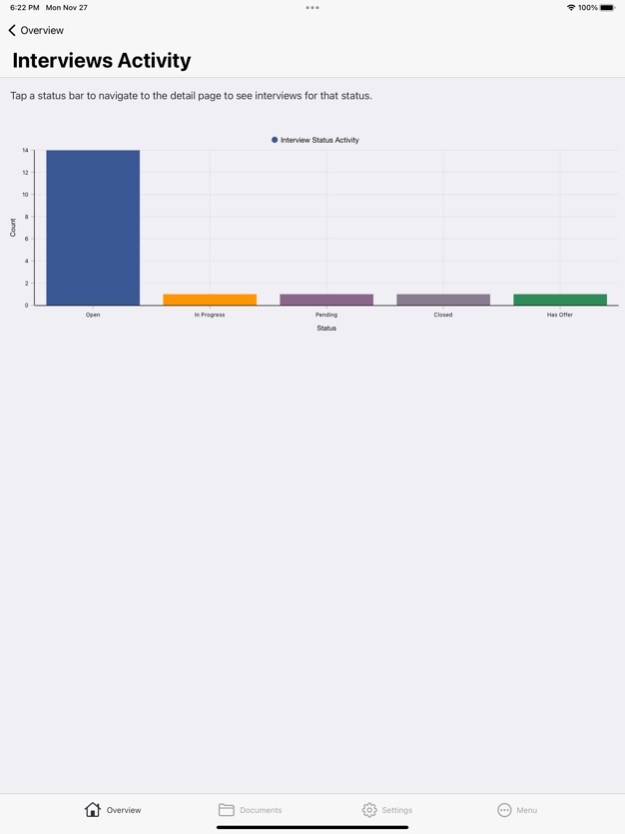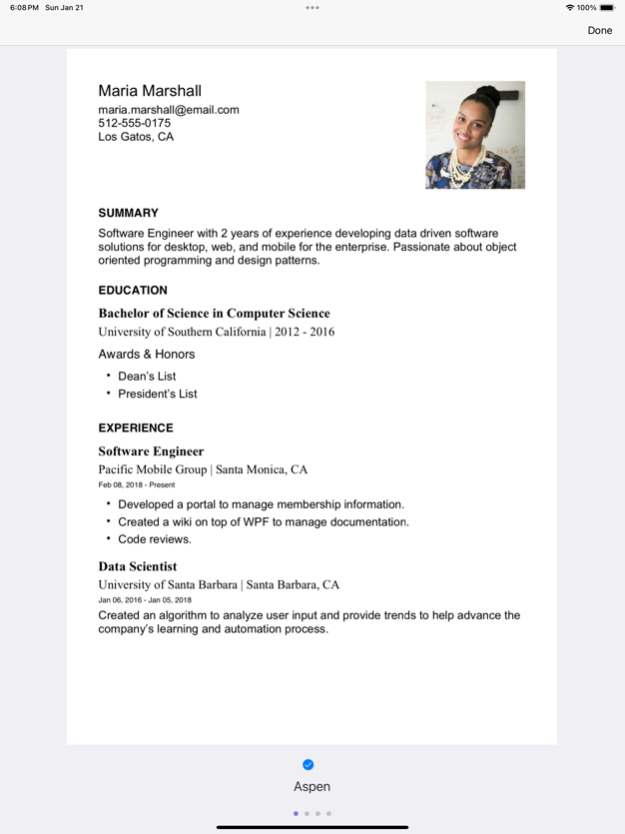Lebenslauf - Resume Builder 1.3.3
Free Version
Publisher Description
RESUME BUILDER
Whether you are in school, thru internship, employed or looking for a job, this app will be your career buddy in your pocket. Plan ahead, start saving important information, and keep your resume updated and neat.
SAVE RECRUITERS TO THE APP
Keep track of recruiters or hiring managers that you have worked with, so that you can easily find, email, or call them and keep them posted with your updates for present or future assignments.
BLAST YOUR RESUME TO ALL RECRUITERS
Overtime, you can accumulate a list of recruiters and you can blast your resume to them when you need a new job, or email a specific recruiter or hiring manager.
MANAGE YOUR JOB INTERVIEWS
Interviews are like a Déjà vu..and often paper notes get lost or misplaced, so this app will help you save interview related info such as questions to ask at the interview and interview prep information. Plus, the app will help you create the actual interview event and sync the event with your calendar with your preferred alert that you can set thru the app. When you have to reschedule your interview simply open the app and make updates to your interview entries which will update the interview and calendar event at the same time.
APPLICATION RESOURCES
This app will also help you get organized and save job related information in one place. It's convenient to have some commonly asked information on your device handy when it's time to fill out a job application such as references, emergency contacts, and address history for background checks (it's easy to forget those dates of when you moved - this app will help you enter your address history) to list a few.
FEATURES
- Manage job interviews.
- Resume builder.
- Cover Letter/References builder.
- Generate QR Codes to include in the resume.
- Add custom sections and photos to resumes.
- Save recruiter information.
- Blast your resume to multiple recruiters.
- Send email to recruiters.
- Save your references and easily send them to a recruiter.
- Save info about your certifications.
- Save your educations history.
- Add your skills.
- Save your address history.
- Add your emergency contacts.
- Add your work history.
- Add salary history.
- Add important documents, such as resume, certifications, school transcript, high school/college diplomats, TOEFL, GED, SAT, ACT, etc.
- Add interview prep content (such as questions and answers to prepare for the interview, questions to ask at the interview and so on..)
- Add companies.
- Add interviews and sync with calendar and calendar alerts.
Once you have saved your interviews, it will make it easy to get directions to the interview or call manager/recruiter - simply swipe and tap your options on an interview item. By default all upcoming interviews will show up in the Interviews page or you can filter to see all/past interviews.
iCLOUD SUPPORT
DOWNLOAD TODAY!
Apr 7, 2024
Version 1.3.3
Enhancements to the Dark theme.
About Lebenslauf - Resume Builder
Lebenslauf - Resume Builder is a free app for iOS published in the Office Suites & Tools list of apps, part of Business.
The company that develops Lebenslauf - Resume Builder is Deauville Group, LLC. The latest version released by its developer is 1.3.3.
To install Lebenslauf - Resume Builder on your iOS device, just click the green Continue To App button above to start the installation process. The app is listed on our website since 2024-04-07 and was downloaded 0 times. We have already checked if the download link is safe, however for your own protection we recommend that you scan the downloaded app with your antivirus. Your antivirus may detect the Lebenslauf - Resume Builder as malware if the download link is broken.
How to install Lebenslauf - Resume Builder on your iOS device:
- Click on the Continue To App button on our website. This will redirect you to the App Store.
- Once the Lebenslauf - Resume Builder is shown in the iTunes listing of your iOS device, you can start its download and installation. Tap on the GET button to the right of the app to start downloading it.
- If you are not logged-in the iOS appstore app, you'll be prompted for your your Apple ID and/or password.
- After Lebenslauf - Resume Builder is downloaded, you'll see an INSTALL button to the right. Tap on it to start the actual installation of the iOS app.
- Once installation is finished you can tap on the OPEN button to start it. Its icon will also be added to your device home screen.